消费端限流
什么是消费端限流
假设一个场景,首先,我们RabbitMQ服务器上有上万条为处理的消息,我们随便打开一个消费者客户端,会出现
下面的情况:
巨量的消息瞬间全部推送过来,但是我们的单个客户端无法同时处理这么多数据,造成客户端宕机!
RabbitMQ消费端限流机制
RabbitMQ提供了一种QoS(服务质量保证)功能,即在非自动确认消息的前提下,如果一定数目的消息(通
过基于Consume或者Channel设置的QoS值)未被确认前,不进行消费新的消息.void basicQos(int prefetchSize, int prefetchCount, boolean global) throws IOException;
prefetchSize: 服务器将交付的最大内容量(以八进制为单位度量),如果没有限制,则设置为0
prefetchCount: 会告诉RabbitMQ不要同时给一个消费者推送多于prefetchCount个消息,即一旦有
prefetchCount个消息未ack,则该Consumer将block掉,直到有消息ack.global:true/false是否将上面的设置应用于Channel;简单点说,就是上面限制是Channel级别还是
Consumer级别.prefetchSize和global这两项,RabbitMQ没有实现,暂且不研究prefetchCount在no_ack=false的情况
下生效,即在自动应答的情况下这两个值是不生效的.
RabbitMQ消费端限流代码演示
自定义消费者
import com.rabbitmq.client.AMQP;
import com.rabbitmq.client.Channel;
import com.rabbitmq.client.DefaultConsumer;
import com.rabbitmq.client.Envelope;
import java.io.IOException;
/**
* @Classname MyConsumer
* @Description TODO
* @Date 2019/9/8 13:15
* @Created by Jiavg
*/
public class MyConsumer extends DefaultConsumer {
/**
* Constructs a new instance and records its association to the passed-in channel.
* @param channel the channel to which this consumer is attached
*/
public MyConsumer(Channel channel) {
super(channel);
this.channel = channel;
}
private Channel channel;
@Override
public void handleDelivery(String consumerTag, Envelope envelope, AMQP.BasicProperties properties, byte[] body) throws IOException {
System.out.println("---------consume message---------");
System.out.println("consumerTag:" + consumerTag);
System.out.println("envelope:" + envelope);
System.out.println("properties:" + properties);
System.out.println("body:" + new String(body));
// 延时ack,便于演示消费端限流
try {
Thread.sleep(10000);
} catch (InterruptedException e) {
e.printStackTrace();
}
channel.basicAck(envelope.getDeliveryTag(), false);
}
}
消费端代码
import com.rabbitmq.client.Channel;
import com.rabbitmq.client.Connection;
import com.rabbitmq.client.ConnectionFactory;
/**
* @Classname Consumer
* @Description 消费端限流:消费者
* @Date 2019/9/8 10:48
* @Created by Jiavg
*/
public class Consumer {
public static void main(String[] args) throws Exception{
ConnectionFactory connectionFactory = new ConnectionFactory();
connectionFactory.setHost("127.0.0.1");
connectionFactory.setPort(5672);
connectionFactory.setVirtualHost("/");
connectionFactory.setUsername("guest");
connectionFactory.setPassword("guest");
Connection connection = connectionFactory.newConnection();
Channel channel = connection.createChannel();
String exchangeName = "test_QoS_Exchange";
String routingKey = "QoS.#";
String queueName = "test_QoS_Queue";
// 声明交换机、声明队列、绑定队列到交换机
channel.exchangeDeclare(exchangeName, "topic", true, false, null);
channel.queueDeclare(queueName, true, false, false, null);
channel.queueBind(queueName, exchangeName, routingKey);
// 限流方式
channel.basicQos(0, 1, false);
// autoAck设置为false
channel.basicConsume(queueName, false, new MyConsumer(channel));
}
}
启动消费端-管控台变化
交换机变化
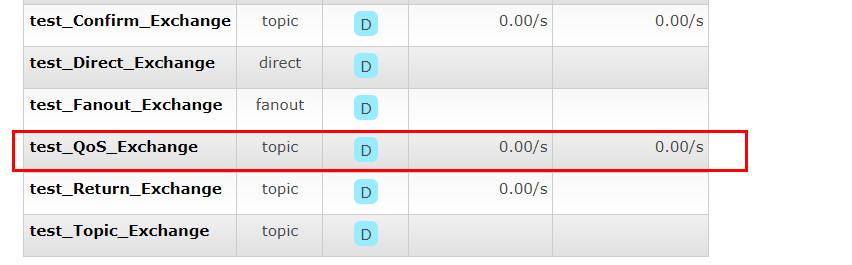
交换机绑定情况

生产端代码
import com.rabbitmq.client.*;
/**
* @Classname Producer
* @Description 消费端限流:生产者
* @Date 2019/9/8 10:50
* @Created by Jiavg
*/
public class Producer {
public static void main(String[] args) throws Exception{
ConnectionFactory connectionFactory = new ConnectionFactory();
connectionFactory.setHost("127.0.0.1");
connectionFactory.setPort(5672);
connectionFactory.setVirtualHost("/");
connectionFactory.setUsername("guest");
connectionFactory.setPassword("guest");
Connection connection = connectionFactory.newConnection();
Channel channel = connection.createChannel();
String exchangeName = "test_QoS_Exchange";
String routingKey = "QoS.save";
String msg = "Hello World send QoS Message";
for (int i = 0; i < 4; i++){
channel.basicPublish(exchangeName, routingKey, null, msg.getBytes());
}
}
}
生产端运行-管控台变化
Overview页面变化
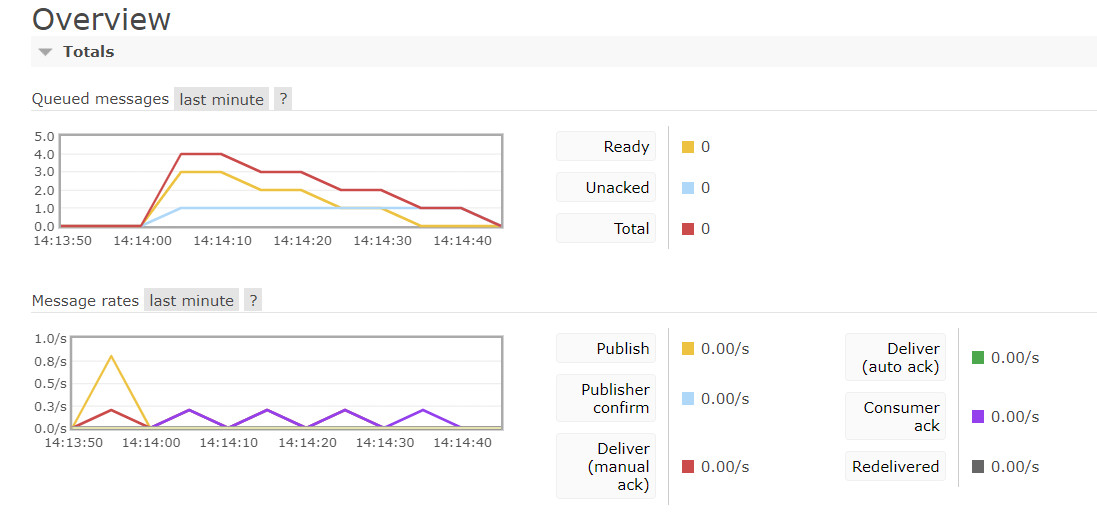
由图可知,由于我们自定义消费者在处理消息的方法中(handleDelivery),使用Thread.sleep(10000);延
迟10秒ack,故在Overview页面显示每10秒才会消费一条消息(只有在Broker接收到消费端的ack才会发送下一
条消息).




